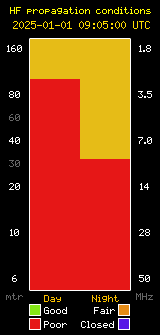Feature Articles
- Details
- Written by: Alex M0TOT
- Category: Feature Articles
- Hits: 64
First of all, I want to apologise to Alex for the delay in posting his article - I've been feeling pretty rough for the past couple of weeks, but here it is.
Alex is looking to move on this project, and a club member or website visitor may be interested in it. He says 'As to the value, it is difficult to say but I am open to sensible offers, taking into consideration the present purchase price of the capacitors in USA'.
You can either contact Alex directly if you already have his details, otherwise you may contact your webmaster, and I will pass on your info.
Berni M0XYF.
100 Watt KW E-Zee ATU for 160 to 10m
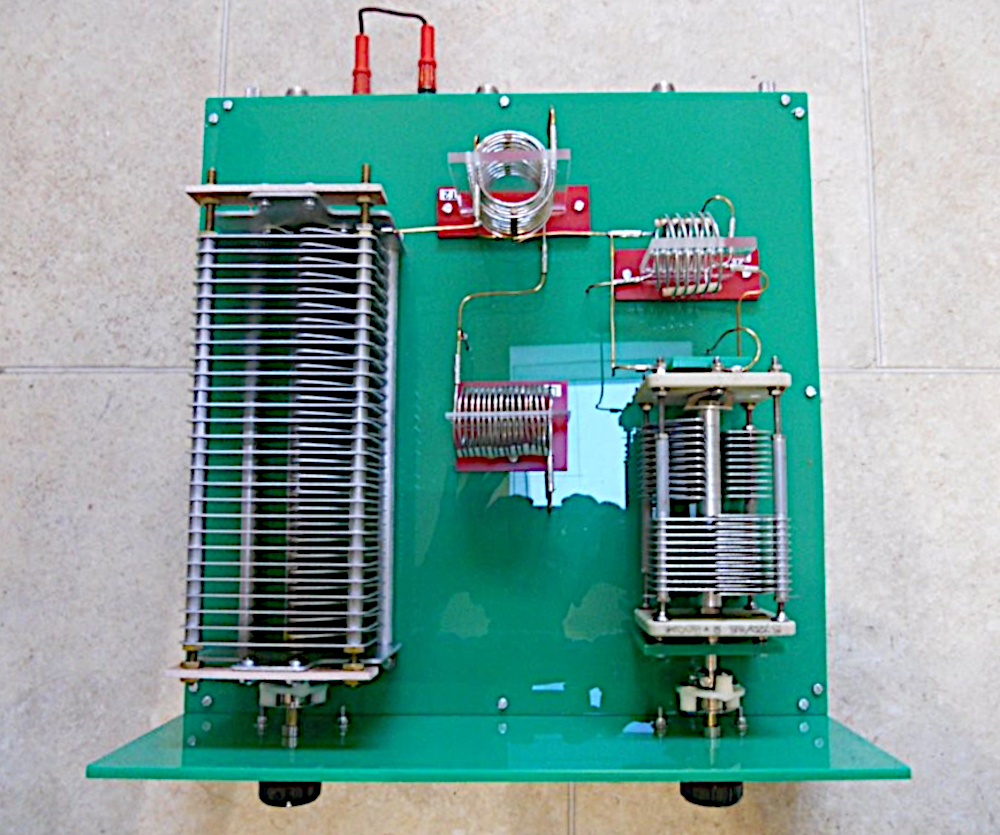
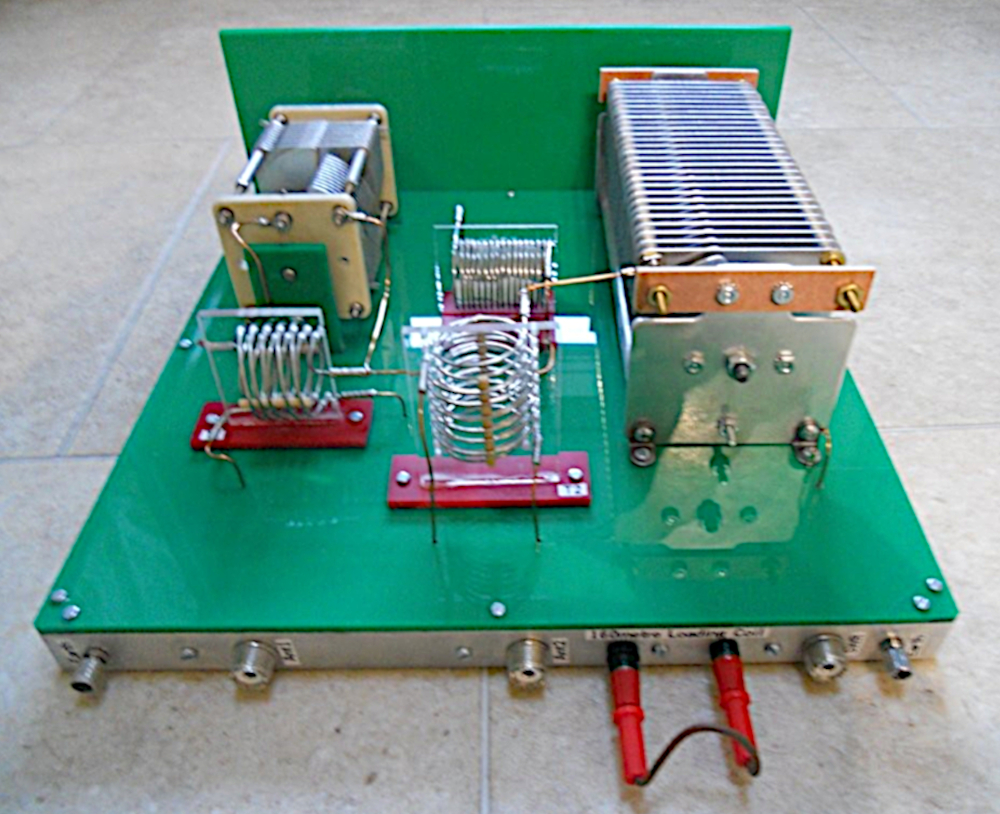
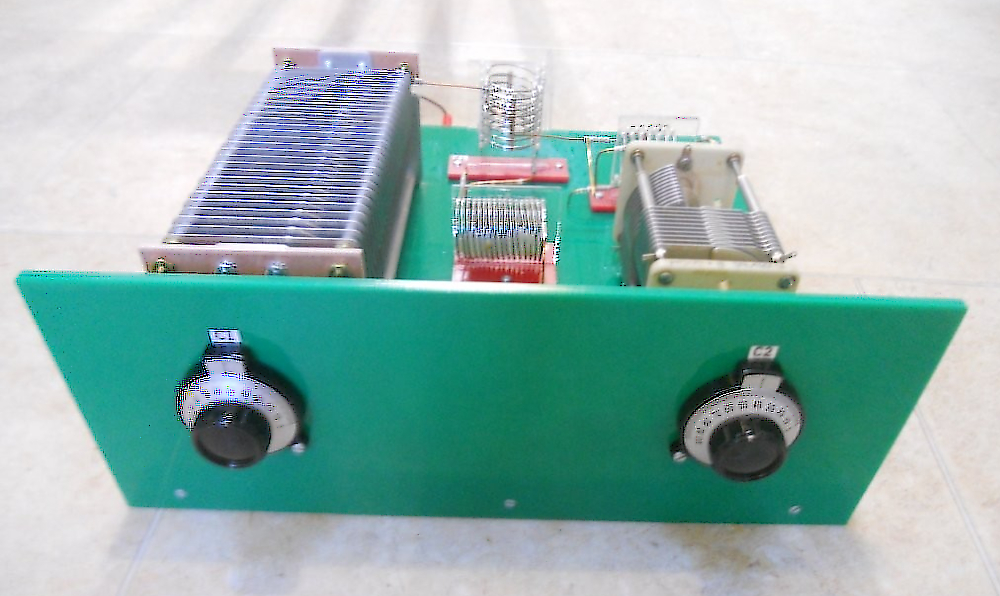
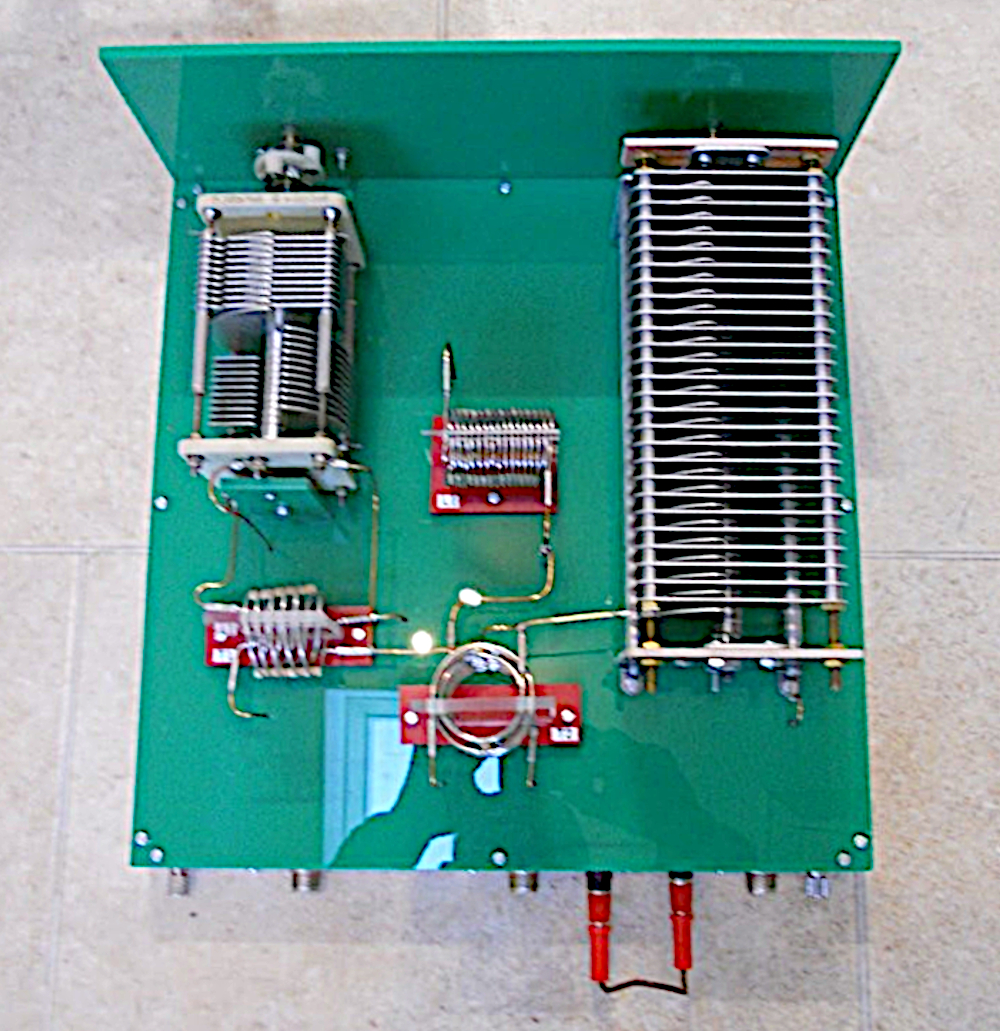
I suspect that some people will think that this ATU is 'out of date', but there are some good reports about it.
I built this piece of kit for my first 'Construction Competition', shortly after joining the club. ('Construction Competitions' - ah, now those were the days!). At the time, I did not have a LRC Meter so was not able to check the various component values. However, I have done this now (test frequency = 200kHz) and some of them are listed below, but the components are joined together which will probably affect their original values:
L1 - 160m Loading Coil
Impedance = 0.49uH
Transformer (T1)
Inner Coil (Primary) = 0.69 pF
Outer Coil (Secondary) = 1.05 pF
Transformer (T2)
Inner Coil (Primary) = 1.42 pF
Outer Coil (Secondary) = 1.49 pF
Variable Capacitor (C1)
4.6 kV RMS
Max. = 434 pF
Min. = 36 pF
Two-Gang Split-Stator Variable Capacitor (C2)
2 x 250pF, 3.18kV RMS
I believe the slow-motion drives are still available
Mutual Inductance for T1 and T2, using Inductance Difference Method
M = {{L(Aiding) minus L(Opposing)} / 4 Henries
I tried this method but the results were unreliable.
Similar variable capacitors are still available from the following company, priced at about US $150.0 each (Ex Stock):
Palstar Inc
9676 N. Looney Road
Piqua
OH 45356
USA
Phone: 937-773-6255
- Details
- Written by: Alex M0TOT
- Category: Feature Articles
- Hits: 247
The below attachments show a small project that someone might be interested in building.
The amplifier has the minimum number of components; the schematic came with that of the voice recorder, so I built it as well. There will be amplifiers around with better sound quality. Perhaps a larger 8 Ohm speaker would be beneficial as well.
I have some spare PCBs if anybody is interested.
Regards
Alex Henderson M0TOT
Voice Recorder and Amplifier

Typical Schematic:

If you want to change the record duration, an external resistor is necessary to select the record duration and sampling frequency, which can range from 8 to 20 seconds (4 - 12kHz sampling frequency). Currently, the record duration of this module is 10 seconds as this module by default comes with a 100k resistor ROSC. As per the datasheet, you can select any of these resistors to select a record duration of your choice.

Power Amplifier
If you want an external power amplifier circuit to power some speakers, you can use an LM386, D2283, D2322, TA7368 or MC34119 etc. amplifier IC. The below circuit utilises the LM386 chip.



Specifications:
- Power: 3 - 5V
- IC: USD1820
- Message record length: Up to 10 Seconds
- Speaker: 8 Ohm, 0.5W
- Push-button interface
- Automatic power-down mode
- Can be controlled by a micro-controller
- Sample rate and duration changeable by replacing a single resistor
- Dimensions: 37mm x 54mm
Pin Specifications:
- VCC: 3 - 5V
- GND: Ground
- FT: Feed Through (Feeds the input of the microphone directly to the speaker)
- P-L: Playback level activated. Message is played back when the pin is high
- P-E: Playback edge activated. Message will play when the pin goes high and will continue to play until the end of the message
- REC: Record activate. Will record a message when REC pin is high
- Details
- Written by: Maintenance Guy
- Category: Feature Articles
- Hits: 1154
 Getting Started with Parks On The Air
Getting Started with Parks On The Air
Parks On The Air is a blast. You can either 'hunt' parks that are already on the air, or you can get off the sofa and go and 'activate' one yourself.
Best of all, the rules are really simple and common sense... but I've had several frustrating conversations over the last year or so with one or two MSARS members regarding the fact that whilst the Americans have been having a ball activating public parks across the pond (as opposed to having to clamber up a mountain or swim out to an island to use their radio) it's all seemed very US-centric. But not any more.
Whilst our US friends have some epic state parks, vast landscapes to disappear in and monumental landscapes to explore in general, why shouldn't we just be able to chuck some kit in a bag and go and have fun with POTA? For me and many others, getting out in the fresh air and playing radio at the same time has always been one of the great attractions of amateur radio.
You might argue that you've always been able to 'go portable', and you'd be right of course, but how many of us do, and how often? Having a like-minded community around which to rally is a huge encouragement and motivation, and POTA is the biggest of them all in my experience. Several club members are already active 'Hunters', 'Activators' or both.

My claim that 'many others' feel the same way about outdoor radio is borne-out by the recent huge spike in interest in Parks On The Air here in the UK, as documented on the POTA map and website. Just look at how many parks have now been registered in Sussex alone! The old excuse of there being few parks easily accessible to local amateurs has well and truly been blown away.

Until fairly recently, it didn't seem very easy or inviting to get new UK parks registered on the POTA website either. It still requires some digging to find out how to achieve this, but something has shifted, and I think it's two-fold: the publicity that Parks On The Air has been generating, and the UK POTA volunteers working frantically to enable our parks on the system.
This process is actually really easy now - you just email those good people with the details, and often just hours later (if accepted) they become active parks! I'd like to recognise the hard work and dedication of the three UK-based POTA Mapping Reps who have selflessly offered to do all the admin for us, validating and mapping sites suggested by UK amateurs. I've personally dealt with Paul M7CUW, who has been super-responsive, and who I've subsequently worked from several local parks on 40m this year. Thanks Paul.
Find details of the UK reps here: https://docs.pota.app/docs/volunteers/continents/europe.html. Each country has a slightly different 'take' on what constitutes an eligible park, but the UK folks take a sensible and pragmatic approach to this.

Hands Up
For the purposes of transparency, yes, I have registered a fair few parks myself, but they are a minority of those registered in Mid Sussex. I don't claim to know who else is busy registering local parks, but they seem to pop up regularly - at which point I'll jump in the car and race off to activate them!
POTA is a win-win as far as I can see. I've discovered at least a dozen 'new' parks, brushed up on my portable antenna-building skills, and most importantly have got a lot more use out of my radios. The spin-off is that I've taken radio out into the public domain 40 times this year to date. That's 40 times the public have wondered just what on Earth I'm up to, and on several occasions people have enquired what I'm doing. I don't think I've triggered any ARV call-outs yet, but I do tend to get in, get activated and get gone again, just in case!
So why not give it a go?
To keep it simple, there are some great 'getting started' videos by the official POTA team. There are plenty of other nuances and guidelines in the documentation, but all you need are the basics to get going. Personally, I just watched the videos and then went out and got stuck in. As it turned out, I didn't break any rules, and it was actually a piece of cake. I subsequently went back and read all the detailed explainers, and it all made more sense.
I'll be activating some local parks on Friday evenings during the spring/summer (when there's not a club night on) so come and join me in St. Johns Park, or wherever else I might be. I'll also be activating Jack & Jill again on 12th May (Mills weekend) as well as doing MOTA.
Click the logo at the top of this article, or go here to see what all the fuss is about:
Berni M0XYF
- Details
- Written by: Alex M0TOT
- Category: Feature Articles
- Hits: 729
Alex has kindly sent me the latest upgrade to his wireless Arduino project.

"The above project is an improvement on the previous one with the same title.
Part I (1st November 2023) used solderless stripboards and jumper leads, and although the receiver had an LED which came on after a successful transmission/reception of a signal, it was not possible at the transmitter end to know whether this had occurred. Part II has overcome this problem by incorporating a flip-flop in the Tx circuit, which parallels the LED at the Rx end.
I hope the photographs are clear."
Regards
Alex Henderson M0TOT
- Details
- Written by: Maintenance Guy
- Category: Feature Articles
- Hits: 1181
Alex M0TOT has been challenging himself with more projects from the Instructables community. Here we have his implementation of Tom Heylen's experiment with a pair of Arduino Unos each fitted with HC-12 UHF wireless modules.


Alex notes that:
"In theory, the current, on the Rx, that can be sourced or sunk between Pin 13 and ground is 40 mA, but apparently that is for short periods only. It is recommended that it is kept at 20 mA - enough for an LED or a relay with a rated coil-power which is low. Anything else might require an optocoupler or transistor circuit."
And Tom writes in his article:
"In this instructable you will learn how to communicate between Arduinos over a long distance up to 1.8km in open air.
The HC-12 is a wireless serial port communication module that is very useful, extremely powerful and easy to use.
First you will learn how to make a wireless instant messenger with the least effort possible. Then we will move on to light up an LED with a push button and then you will learn a few useful string functions and operations for serial communication.
The last part of the instructable is not necessary but you will learn how to use the HC-12 module like a pro."
His project is fully documented here: https://www.instructables.com/Long-Range-18km-Arduino-to-Arduino-Wireless-Commun
and you can download the documentation (including the various Arduino sketches) here:
The HC-12 Wireless Module User Guide (v2.3B, as used in this project) with all the relevant AT commands is here: