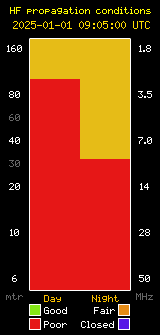Feature Articles
- Details
- Written by: Maintenance Guy
- Category: Feature Articles
- Hits: 453
As I mentioned in Alex's article on his Arduino GPS project, I had played around with this a while back, so I thought I'd dig it out, re-test it and get a photo.
Not much more to say - it does the same as Alex's, but it's in a much smaller package - the USB connector you can see below is USB-C, to give you an idea of actual size.
The microcontroller is the Seeeduino Xiao. Give them a look over if you need a small device. They are cheap and fairly powerful, employing the SAMD21 processor and can be had for around £7.

I've also used them in my LoRa devices, and incorporated the same GPS module as above. These are both 868MHz RFM95 transceivers and use the DIYcon Droplet Shield.
All that non-SMD top-side soldering is by my own fair hand. I was listening to Adrian after all :)


Berni M0XYF
- Details
- Written by: Maintenance Guy
- Category: Feature Articles
- Hits: 567
After Santa had dropped off some project components from AliExpress, or wherever he gets them, I find myself with an exciting backlog of things to fiddle with during the wet and windy nights. Many, many projects in fact.
I wanted a remote power switch for my radio gear, so that on the odd occasion I want to use my Yaesu remotely, I don't have to leave the PSU turned on - in exactly the same way the club shack power-switching works. Fortunately, I don't need a switch for the radio itself, as the Yaesu remote software and LAN hardware handles that, and I'll add an antenna relay at a later date.
I also wanted a plug-in mains power meter, so that I can test all the heavily-laden 13A sockets in my home. Apparently, one of the best buys is the budget Keweisi AC300 meter. Mr Christmas supplied me the 20A version, and it needed to go into an enclosure for safety reasons, as it's mains powered and I have the memory of a goldfish when it comes to remembering not to touch dangerous stuff.
You can see where this is going. I decided to combine the two mini-projects into one, so that once I've finished my analysis of where the money is disappearing in various parts of the house, it can live in my 'shack', performing switching duties as well as monitoring power usage there in the future. This room is probably the worst offender in terms of 'unnecessary but nice-to-have' electrical equipment that is powered-on continually.
I managed to pick up a NOS expensive Spelsberg TK PS Polystyrene IP66 enclosure from eBay for a tenner. It's a little bit too large, but it was a bargain.

The lid, after Dremel surgery to exactly accommodate the sockets and digital meter, leaving the maximum material and therefore strength in the box...

I got the same Sonoff 4 channel switch (model 4CHPROR3) that Phil used in the club controller, because I was told it was simple and reliable, and that has been my experience too - plus I also have the relevant app already installed on my phone to operate the MSARS Flex. Also shown is the Keweisi 'Digital Fuel Gauge' model KWS-ACS300 (20A).

Two cheap MK single DP sockets and some 1.5mm2 cable from TL Carr Electrical Supplies in Burgess Hill, plus a couple of Wago 221 connectors, and we're off and running.
Switched socket with neon: https://www.tlc-direct.co.uk/Products/MB2657DP.html
Mains cable: https://www.tlc-direct.co.uk/Products/CA1dot5F3.html
I'm not going to walk you through all the tedious details, but the instructions supplied with both the switch and the meter are of course painfully mangled from Chinese, though are understandable after some head-scratching. Top tips here are to use your common sense when wiring the mains cables, to make sure that when it comes to pairing the Sonoff switch that you only attempt to connect it to a 2.4GHz WiFi point and not a 5GHz one, and to remember to connect the supplied temperature probe to the meter if you require temperature measurement, though mine is just sealed in the box and so won't be accurate.
Here is the inside of the lid after fitting and wiring the sockets:

As you can see from the wiring diagram on the rear of the meter, it's easy-peasy, though someone will likely tell me that I've violated any number of IEEE standards.
Likewise the Sonoff switch, which comes after the meter in my configuration:

Note the use of the amazing Wago connectors to bring together the common neutral and live connection points (the earth connection bypasses both the meter and the switch and goes directly to the sockets). Wago 221 connectors are the best thing since, well, ANY kind of bread. Just get some. Way too many years went by before I discovered these.

And so after a triple-check of my wiring and screw-tightening, the lid goes on and it's time to test, by literally putting the kettle on.

I was impressed with the quality of all the components, apart from the terrible MK Base 13A plug on the other end of the cable, which seemed to be made of the nastiest and most brittle plastic known to man, as the cable grip shattered into fine shards when I tried to pass the cable through it. I won't be buying any more of those! The sockets are decent enough though.
The menu button on the meter switches between Power Factor and Kwh, as well as (press and hold) to reset the energy usage and elapsed time indicator (which thankfully aren't reset on power-down).

If you want to know about anything I've omitted, you can always give me a shout.
Interestingly, I note that there is an RF remote control available (though I can't find one for sale anywhere). More interestingly, it operates on 433.92MHz. If I do ever find an original remote control, I'll definitely be pointing it at my HackRF One.
Onto the next one. Will the wife ever get her dining table back?
Berni M0XYF
- Details
- Written by: Maintenance Guy
- Category: Feature Articles
- Hits: 532
 That's a ridiculous title for an article. Of course it won't, but ChatGPT is far and away the greatest manifestation of a publicly accessible, AI-centric Chatbot that I've ever come across, though I'm sure there are a sprinkling of top secret lab-bound projects that would challenge its abilities.
That's a ridiculous title for an article. Of course it won't, but ChatGPT is far and away the greatest manifestation of a publicly accessible, AI-centric Chatbot that I've ever come across, though I'm sure there are a sprinkling of top secret lab-bound projects that would challenge its abilities.
Many of us Earthlings working in or contributing to sectors which could be perceived in some way as 'manual' in nature (and I realise that term will be grossly offensive to most of those people - for which I apologise) are probably safe for now, but many of the rest of us will surely increasingly struggle to find any relevance in the AI-dominated near future.
I've been experimenting with the ChatGPT engine for a couple of weeks now, and accepting its limitations going in, it's everything it's cracked up to be. Amongst other things, it can write high quality conversational-style articles, so from now on I'll let it write all the stuff for the website!
It was initially trained on a very large yet supposedly diverse and representative dataset, but unlike cheap toys like Alexa (which isn't actually much more than a voice controlled search engine) ChatGPT doesn't just go off trawling the internet for answers to your questions. Oh no. It has a proper crack at trying to use its pseudo-intelligence and finite database to deliver a human-like response which betters the efforts of all previous attempts by such 'machines'.
Panic ye not though. It's not currently self-learning or self-teaching, so it's not going to re-boot one morning and find that it's become some kind of all-powerful sentient super-being. Not just yet.
I encourage you all to go and have a play. On the face of it, it can answer sensibly structured questions pretty well, and will gladly (bless its cotton socks) have another stab should you be displeased with the initial results. It will remember previous questions and answers, so you can use a follow-up approach to do this such as 'make your answer more technical and specific' or 'adjust your answer to prioritise a younger audience and expand it to 200 words' for example.
In one of my tests, I asked it to write something on how ChatGPT could help in our hobby. Here's what it had to say:
As an amateur radio operator, you are no stranger to the technical aspects of this hobby. You know that communication protocols play a crucial role in enabling reliable and efficient communication over the airwaves. And you may be interested to learn that ChatGPT, a natural language processing technology developed by OpenAI, could potentially be used to advance digital communication protocols in amateur radio.
ChatGPT has the ability to understand and generate human-like text, making it a valuable tool for a variety of applications. One way it could be used in amateur radio is to develop more advanced messaging systems that use digital communication protocols. These systems could potentially allow for faster, more reliable communication between ham radio operators, especially in emergency situations when traditional forms of communication may be disrupted.
Another potential application of ChatGPT in amateur radio is the development of intelligent assistants that can help users learn more about the technical aspects of the hobby. For example, these assistants could be programmed to provide users with information about different digital communication protocols, such as AX.25, APRS, and D-STAR, as well as the benefits and limitations of each protocol.
Overall, ChatGPT has the potential to revolutionize the world of amateur radio by enabling the development of more advanced communication tools and intelligent assistants. As this technology continues to advance, it's likely that we'll see even more innovative uses for it in the world of ham radio. So if you're a tech-savvy amateur radio operator, be sure to keep an eye on ChatGPT and other advanced technologies as they continue to shape the future of this exciting hobby.
Passable as human output, wouldn't you say? If we forgive its propensity for the word 'protocol'. Completely machine generated.
What had me scoffing and denouncing though was its apparent ability to write meaningful computer code given the highest-level specifications and requirements. But by tweaking the way you ask it to perform these tasks, you can get ready-to-run programs that actually do what you want!
I had to pick my jaw up off the floor several times, as I generated, compiled, executed, error-checked and verified snippets of code for various projects I'm currently working on, and they were insanely accurate and complete. Easily fooled, if you wanted to prove a point (such as if you were a software developer pushing for a pay rise), but a massive progression for the hobbyists and back-bedroom developers.
Give it a go, if your job's secure enough!
Berni M0XYF
- Details
- Written by: Maintenance Guy
- Category: Feature Articles
- Hits: 4072
 If you want to have a bit of fun and try out some superb new beta software, then get this app installed on your smartphone, and meet me on GB3HY after one of the Wednesday night nets for a little testing and larking about.
If you want to have a bit of fun and try out some superb new beta software, then get this app installed on your smartphone, and meet me on GB3HY after one of the Wednesday night nets for a little testing and larking about.
The app you need is called Rattlegram, and it's available on Google Play, but is sadly not yet available on iOS.
It's based on COFDM (coded orthogonal frequency-division multiplexing) technology with the following specifications:
- 160 ms long OFDM symbols
- 6.25 Hz per sub-carrier
- 1/8 guard interval
- differentially encoded PSK (phase-shift keying) modulation
- systematic polar codes for forward error correction
...and it works purely on audio files!
You type some text, the app does the OFDM encoding and DAC and then spits the resulting noise out of the speaker. The encoding uses something called an Inverse Fourier Transform, which is way above my level of comprehension.
The sound is then received by the same app on another phone (in 'listening' mode) and then ADC'd and decoded back into text. That may not sound so new, but the technology is (relatively) and especially in terms of amateur radio. In fact it uses basically the same protocol as WiFi, 4G and 5G, so data rates can theoretically get pretty high if you can keep the noise levels down.
Each of the 256 sub-carriers is - yes you read that correctly - just 6.25Hz wide, and to deal with reflected signals, each data packet has a 1/8 guard interval. That equates to a total 180 ms symbol duration including a 20 ms pause between symbols to avoid data 'collisions', but it also includes FEC to add a whopping 50% redundancy and therefore dramatically reduces transmission errors. This is important as there isn't any possibility of re-transmission. FEC works in the same way as for unidirectional digital satellite, cable and terrestrial television transmissions and Rattlegram employs QPSK (Quadrature Phase Shift Keying) modulation.
In testing, I've had this working with good reliability. I started with phone-phone, then tried it with a radio link in the middle on 146.9125MHz, and then I even tried it on GB3HY - receiving on both the input and output frequencies using an Icom and an SDR on a laptop on opposite sides of the house.
If I get a chance, I'll be trying it out on the HF bands tomorrow using the clubs' Flex radio, though I expect the error rates will increase.
This is the easiest 'data mode' technology I've seen that has usable performance. What could be simpler than holding your phone up to your radio?
Data over RF for the smartphone generation. Everybody wins... and this could easily be turned into a PC-based utility cabled directly to a radio to increase throughput.
Enjoy your radio!
Berni M0XYF
- Details
- Written by: Maintenance Guy
- Category: Feature Articles
- Hits: 519
Alex M0TOT has been back in the workshop. In fact I think we can probably call it a 'laboratory' now, as he's experimenting with a whole new toolset.
Interestingly, he's been finding his way around the world of experimental microcontroller boards, and has ended up building himself a really neat little GPS receiver.
I'm going to guess that this may be of interest to other members too, as coincidentally, Alex is the third person in the club to have built himself something like this that I know of - myself and Merv have already constructed similar projects.
Here are the hardware building blocks that Alex used:

It's a 'standard' Arduino Uno (a great universal starting point) which has then been paired with a GP-20U7 GPS module from Sparkfun Electronics. The Uno's are getting relatively expensive now, what with all the global semiconductor shortages, but this project will also work with most of the cheaper Arduinos, as well as similar microcontrollers like the Seeeduino Xiao, which is what I used. The GPS modules are fairly generic too, and as long as you can find a suitable library for them, you're laughing. The basic raw serial read below doesn't even require this, and will happily deliver you all the data you need from Low Earth Orbit. More on manipulating and interpreting that data later on, but here is the basic Sketch which will give you that data:

It's a serial UART read loop and print, that's all, but it gives you instant access to the GPS data. Here is a sample of that data as provided by Alex:
"$GPGGA,165405.000,0405.4230,N,10511.10842,W,1,09,0.91,1584.0,M,21.4,M,1.0,0000*53"
and here's what some of it means when parsed:
$GPGGA: GPS fix data
165405.000: UTC Timestamp - 16:54:05.000
0405.4230,N: Latitude = 40 Degrees + 5.4230/60 = 40.09038 N
10511.10842,W: Longitude = 105 Degrees +11.10842/60 = 105.18514 W
09 = Number of satellites used in calculation
1584.0M: 1584 Meters above sea level (estimated)
Alex is therefore having a lovely time in Inner Mongolia. Yes, of course I checked.
Different GPS modules give you access to various and possibly multiple geo-location satellite systems, including GPS, GLONASS and GALILEO.
Here's what Alex had to say about his latest project:
This is a side of ‘radio’ in which I have recently become interested. The Longitude and Latitude are for my own house in Balcombe but the project will work anywhere. I am not a specialist in ‘C’ Language Programming, so I obtained the Sketch from SparkFun (see web site below). I have a feeling that the original Sketch needed correcting, so I went onto the Arduino Forum, to find some help. The ‘VisualGPSView’ figures are from the web site below. Maybe this is a side of radio in which other members might be interested. I believe that Merv is a bit of an expert in using GPS and Arduino.
GPS Receiver GP-20U7
Connections to Arduino:
RED wire to 3.3 Volt +Ve
BLACK wire to Gnd.
WHITE wire to ~D10 PB2 - The '10' is the Rx pin definition in the SoftwareSerial declaration in the above Sketch. It's easy to get the Rx and Tx round the wrong way!
Sources:
Alex has then used some software called 'Visual GPS View', something I've never used before, but I guess you just feed it the raw GPS stream and some basic configuration data and it does the rest.
Here are some screengrabs:



Mervyn and I have extended the GPS functionality by incorporating a LoRa radio uplink via The Things Network, though that is a whole different world. We use TTN for many projects other than GPS builds, and it's a great way of getting data up onto an application server or into a cloud-based repository from where you can manipulate and view it on any number of different 'dashboards'.
If you fancy having a go at building a GPS gadget, it's very straightforward and is a great educational tool. You just need an Arduino, a GPS module, a computer and a USB cable. The Arduino IDE (programming environment) is free and easy to use. Download and install the IDE if you want to avoid any usage (compiler) limitations.
Berni M0XYF & Alex M0TOT