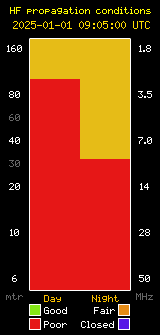Feature Articles
- Details
- Written by: Alex M0TOT
- Category: Feature Articles
- Hits: 948
Should anyone wonder why non-radio articles appear regularly in our 'Feature Articles' section, let me refer you to the MSARS constitution:
The aims of the Society shall be to further the interests of its members in all aspects of Amateur Radio and Electronics.
and Alex is one of the most prolific contributors of articles on electronics projects.
Here is yet another of his creations. This time he has shared a very useful looking generic stepper motor and driver circuit, for which I can immediately think of a number of real-world uses.

A note on unipolar and bipolar stepper motors
Unipolar and bipolar motors each have their own pros and cons, and the choice of one over the other is dependent on the application it will be used for.
Bipolar stepper motors use a single, large coil per winding, which creates more powerful magnetic fields than unipolar alternatives. This in turn results in higher torque figures achieved at the motor output shaft. Because the coils of a bipolar stepper motor can change polarity, this also means that all phases can be put to work at once, further increasing potential torque output. The main disadvantage of a bipolar stepper motor is the requirement for H-bridge circuits to reverse the polarity of the circuit.
Unipolar stepper motors use tapped coils, of which each side can be independently magnetized. Because the current running through each coil will be running in a different direction dependent on which side of the coil is magnetised, the polarity of each phase can be reversed without reversing the current of the entire circuit. However, because only half of each coil is magnetised, unipolar stepper motors suffer from reduced magnetic force, and thus reduced torque. Unipolar motors are simpler to install and operate than bipolar stepper motors, because their circuitry does not require the use of H-bridges.
You can see the motor circuit in operation by clicking the image below. The video file is around 13MB in size.
Berni M0XYF
- Details
- Written by: Maintenance Guy
- Category: Feature Articles
- Hits: 983
Sometimes you come to realise that the simplest, original discoveries just stand the test of time, and there's little point looking for an 'upgrade'. That's why I've held on to my first wife for so long, despite the deteriorating audio output.
The same is not typically true of digital technology, as we're forever telling Russell.
However, going back to first principles is usually a great place to start when you're tackling something new or refreshing long neglected skillsets.
My personal journey and this particular technology have never crossed paths and that's a shame, but it feels a bit like an old friend all the same. I'm talking about RTTY, or Radio Teletype.
Radio Teletype was 'invented' in 1922 by the US Navy, and it was way ahead of its time. It's quite amazing that it's still around today albeit in a slightly different format. This is a terrific endorsement of its simplistic and therefore fundamentally robust architecture, and is a refreshing alternative to some of the proprietary tosh being touted around the world of digital radio today.
Of course, some of you will be spitting at the screen and muttering something about CW, and I'm certainly not trying to decry the incomparable digital daddy, but RTTY was one of the very first recognisable M2M computer protocols.
This is not meant to be a history lesson, but rather an attempt to contextualise my preoccupation with re-visiting RTTY without prejudice.
Why would I even want to do this? I guess the stock answer would be 'well, why not?', but in my case there is a compelling requirement at the heart of my ongoing research and development project to transpose a simplistic messaging system onto a modern, robust and secure radio communications protocol. More of that another time maybe, but here we are unapologetically blowing the cobwebs off of two bits of software called flrig and fldigi.
So having covered my ignorance of all things RTTY upfront, here is just a snapshot of where I got to over the past weekend. There was actually plenty of RTTY action on 40m, and (thankfully) it didn't even seem to be because of a contest. A great opportunity then to try some decoding.
After the not insignificant task of configuring the software to work with my radio, I was very happy to snatch my first strings of intelligible data out of the air, quickly followed by the sending of some of my own. That was a bit daunting, I can tell you, and I did elicit a couple of 'THIS FREQUENCY IS IN USE!" responses whilst trying to navigate the very congested RTTY spectrum. Ho hum. That's what happens when you try out a new mode on a new radio and with several bits of 'new' software I guess, but how else are you going to figure all this stuff out?
Well, for good measure, I also found out that RTTY CQ calls are spotted on the Reverse Beacon Network, so another new experience for me.
I'm having so much fun right now. There is way too much cool stuff to learn in this hobby, and I'm furiously trying to soak it all up like Spongebob Squarepants on steroids.
Whatever you're doing in radio these days, I hope you're enjoying it half as much as I am. If you're not, then try something different! Learning a new skill is remarkably rewarding.
- Details
- Written by: Alex M0TOT
- Category: Feature Articles
- Hits: 1344
Alex Henderson M0TOT has kindly forwarded details of a Morse Code practice project he has recently constructed using a pencil sketch of an LF Oscillator design given to him by Merv M0WVE.

Alex then took the next logical step of squirting the audio output from his build into the line-in socket of his PC soundcard and then mapping this to the input of the excellent free Audacity AV software to display the resulting waveform and allow tuning and optimisation of both the signal and operator technique, which is the whole point after all.

Alex reports reasonable results, and says that it's better than listening to Morse recordings on 78 RPM vinyl. I have no idea what that is. No idea.
Apparently, the circuit diagram is based around a 'T' notch filter, which is like a low-pass filter back to back with a high-pass filter leaving a sharp narrow notch pass band in between to clean up the tone.
I was signposted to Alexander Lang's well-written blog for a reference article on T Notch filters if you're interested in further reading: https://langster1980.blogspot.com/2017/02/how-to-make-twin-t-notch-filter.html


Connecting LF Oscillator to PC and Using ‘Audacity’ Audio-Visual Software
PC Settings (Windows 10 OS)
Settings > System > Sound > Input Devices > Linein (Realtek (R) Audio) > ‘Device Properties’ > ‘Enable’
Setting-up ‘Audacity’
Audio Host = MME
Playback Device = Speakers: (Realtek (R) Audio)
Recording Channels = Mono
Recording Device = Linein: (Realtek (R) Audio)
LF Oscillator (50 to 1200 Hz)
1. Fit 3.5 mm stereo socket as an output (to PC) and use stereo patch lead or 4-way stereo lead.
2. The stereo jack socket, from the LF Oscillator, should be wired as a ‘mono’ connection. The ‘Ground’ is soldered to the sleeve and the ‘Mic’ is soldered to the tag and tip.
3. The stereo patch lead is connected with one end to the LF Oscillator and the other end to the PC audio input.
4. The Morse Key uses a 6.35 mm mono jack plug.
5. For the music ‘buffs’: 50 Hz = Note ‘G’ to ‘G#/Ab’ and Octave ‘1’ and 1200 Hz= Note ‘D to D#/Eb’ and Octave ‘6’.
Alex has once again offered to produce a few PCBs if anyone is interested in having a go themselves. These are around £30 on fleabay, so save yourself some money.
- Details
- Written by: Maintenance Guy
- Category: Feature Articles
- Hits: 1525
When I was a young lad, messing around on the 11m CB bands and theoretically pushing the boundaries of my theoretical CB licence theoretically quite a lot, there were certain radios and certain bits of kit which marked some of the operators out as being pretty cool. I spent probably too much money on some of the shiny things that were offered to me by some of my friends who were amateurs, and some of whom were 'rig doctors' as we used to call them. One of them was a very well-known and respected electrical engineer, and I remember the first time I dropped my radio off to him for a re-tune and one or two 'enhancements'.
His property was absolutely chock-full of radio exotica - every room, including the kitchen, was stacked with the radios that we all coveted at the time, and more test gear than you could shake a stick at. Huge power supplies, linears, oscilloscopes, signal generators and various meters, analysers and other lab gear.
The one thing though, that just seemed way more impressive and desirable than anything else were the big digital frequency counters. They were DIGITAL, even though they were of course totally analogue apart from the bright, colourful seven-segment LED displays.
I really wanted one, but they were just too expensive for the likes of me to purchase.
Now that I'm old and can no longer remember what I had for lunch, I still want one. I bought one of those super-cheap Chinese frequency counters off eBay for about a tenner. It looked interesting, but was about as useful as a chocolate teapot. Several weeks later I found a job lot of radio bits and bobs from an SK shack sale. It was cheap, and included in the bundle was a much better-looking portable frequency counter, so I pulled the trigger.

It's been an interesting gadget to get to know. Certainly not a professional piece of equipment, but useful and yet another opportunity to learn about amateur radio and RF technology in general.
So it turns out that I don't have enough hands to key a radio to generate a test signal, press the buttons on the frequency counter, and photograph it all happening - so I fired up my beloved WSJT-X and transmitted a 'Tune' signal on 20m. That allowed me just enough hands to hang out of the upstairs window and wave the counter in the direction of my wire antenna. The counter has a run/stop scan function so you can freeze the current screen image. That way I could then get a reasonable photo with both feet on the ground.
Above, you can see the result of my first test. Initially it was a little bit nerve-racking, because the manual warns repeatedly about not overwhelming the input of the meter with significant amounts of RF at close range, so I started off cautiously, and then generally upped the ante until I got some sensible output.
I was quite impressed. The display was large enough to be perfectly readable even with these aged peepers, and the frequency reading was reasonably accurate. I of course checked the figures I was seeing with another reference receiver, and yes - pretty good results. Signal strength indication is also noteworthy, though not that useful as both the distances involved, slight variations in orientation/polarisation as well as the proximity of other real-world objects made it less than reproducible shall we say.
The meter covers a vast frequency range from 2MHz all the way up to 2800MHz so after larking about on the HF bands, I thought I'd test it out on UHF - including the fact that it will also supposedly read the CTCSS tones used to open analogue repeaters.
Lo and behold, it grabbed the following from GB3HY

I was again more than satisfied with the accuracy and ease of use. I obtained this reading by throwing some RF around my shack using a homemade indoor 2m/70cms dipole at approximately 2W output. The meter had no problem with ascertaining both primary and sub-frequencies correctly.
After a bit more testing and playing with all the settings and ranges, I returned to HF and performed a check on 40m FT8.
Of course, that will give me 7.074MHz or thereabouts...

Turns out that it's also a useful tool for checking your unwanted harmonic outputs!

That was 50W full duty cycle at around ten feet from the antenna, and with the range (mistakenly) set to 27MHz - 2.8GHz, it was never going to read 7MHz. I was childishly excited to see the 7th harmonic registering on the counter though.
As far as I remember, the actual transmit frequency was around 7.073500MHz, so I'm not really sure why the counter reads what it does, or why it didn't pick up the 5th harmonic for example, but it does also have an f2 reading of 50.4809MHz.
I guess there is more experimenting and testing to be done. I might even consider reading the manual.
It only took me 40 years to get to this point. Not so cool after all, though I try to appease my ego by imagining that I must be a tad wiser and have slightly better dress sense.
Berni M0XYF
- Details
- Written by: Maintenance Guy
- Category: Feature Articles
- Hits: 757
 Alex never fails to impress with the quality of his home project builds.
Alex never fails to impress with the quality of his home project builds.
This line following robot is as tidy as you like, and of course it works flawlessly as you can see in the attached video (around 55MB download).
All images nicely annotated by Alex, who I'd once again like to thank for sending in his project documentation.
If anyone else has anything to send in, be it electronic projects, antenna builds, repair or restoration work, then please do.