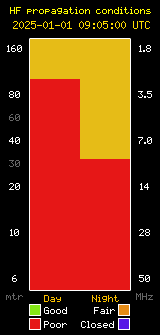Events Calendar
MSARS club night.
Tonight, there will be some instruction, demonstration and tuition on using the new Flex shack radio remotely.
If you are genuinely interested in having a go from home, then why not bring down your own laptop and headset, and we can get you up and running at the hall first.
The easiest and cheapest way to get started is with a Windows 10 laptop, along with any headset (i.e. a headphone/microphone combination). You're better off with a headset as opposed to a separate mic, and preferably a set with noise-cancelling features, but anything will get you started. The Windows software is free and easy to install.
A few points to help you dodge all the 'beginners' problems:
1) Don't try any of this on a really old, slow laptop. It won't work properly, and we cannot support you when you hit problems.
2) Make sure Windows 10 is fully updated, and then TURN OFF Windows updates for 7 days so as not to be disturbed by all that nonsense.
3) Go here and install the latest version of the Flex software called SmartSDR. As I'm posting this (30/11/2022) you need the installer.exe version 3.3.33, but get the LATEST version listed.
4) Make sure your headset works as expected with something like Zoom or Skype etc. If it doesn't work on those apps, it's not going to work with the Flex! You can use either a USB or 3.5mm phono-jack headset.
5) Ignore SmartSDR DAX and SmartSDR CAT for now. They'll be installed automatically, but you don't need them.
6) Don't mess around with the configuration or settings too much before you come - go easy on us! We'll provide the login details, don't worry about all that.
7) Don't be intimidated by the apparent complexity. Operating this radio is a simple as any other, once you know what you're doing.
Bring your laptop, power supply and headset, and then form an orderly queue.
Don't forget that the club opens at 19:30 and closes at 21:30 tonight. We'd hate you to miss out.