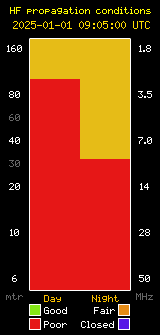Getting Started
With digital modes you can work other amateur radio stations throughout the world with transmitter powers of 10 Watts or less using simple wire antennas.

You need an HF transceiver, antenna, computer and interface unit with suitable cables and software for your chosen mode(s). If you have a transceiver with a computer control interface, you may be able to connect it to the computer so that you can read and control the frequency directly. The interface unit serves to match the signal levels of the audio and isolate the Push to Talk (PTT) connection between the radio and the computer. If the transceiver has the Voice-Operated Switch (VOX) feature you may be able to use this instead of the PTT in which case you only need to connect the transmit and receive audio to the computer.
Digital Modes RTTY and PSK31
The digital modes RTTY and PSK31 are the easiest to begin with and enable you to have a QSO in plain language at a reasonable speed. RTTY has no error correction but PSK31 does, and can provide a good error free readout providing the signal is slightly above the noise level. For RTTY, start with the MMTTY software and check the AA5AU website which provides a lot of information on setting up the software. For PSK31 you can try MMVARI or DIGIPAN software.
The Fldigi software by W1HKJ incorporates RTTY, PSK31 and many other digital modes (except for the WSJT weak signal modes) and enables you to switch between modes quickly.
This software is installed on the MSARS computer in the radio shack.
Weak Signal Modes – WSJT, WSJT-X and WSPR
WSJT, WSJT-X and WSPR developed by Joe Taylor K1JT, are programs designed for weak-signal digital communications.
WSJT has digital protocols (JTMS, FSK441, ISCAT, JT6M, JT65 and JT4) optimized for Earth-Moon-Earth, Meteor Scatter, Ionospheric Scatter at VHF and UHF and also HF Skywave Propagation.
WSJT-X implements a new protocol JT9 optimized for the LF, MF and HF bands.
WSPR (Weak Signal Propagation Reporter) is designed for sending and receiving low power MF and HF signals to test propagation paths. WSPR Version 2.11 also includes a package ‘FMT’ which enables you to make accurate frequency measurements such as those used by participants in the ARRL Frequency Measuring Tests ‘Challenge’.
JT65-HF is a development of the WSJT program specifically for HF by Joe Large W6CQZ.
You need to use software such as ‘Dimension 4’ to synchronise your computer with an accurate clock so that the software decodes the messages accurately.
For most of these modes you are able to exchange signal report and callsign, not really a conversation by any means, but still a contact!
More Digital Modes
There are even more digital modes to try such as Olivia and FSQ once you have conquered the simpler modes if you want a challenge. There is also a software implementation of the HF digital voice algorithm called ‘FreeDV’. However, try the simpler modes first as they are more popular and you will find more stations on the air using them before experimenting with other more complex modes.
Sources and Suppliers
Radio to Computer Hardware Interface
ZLP Electronics: www.g4zlp.co.uk
Tigertronics SignaLink: www.tigertronics.com
G3LIV: www.g3liv.co.uk
Radioarena: radioarena.co.uk
WM2U: www.qsl.net/wm2u/interface.html


Digital Mode Application Software
MMTTY and MMVARI: hamsoft.ca
DIGIPAN: www.digipan.net
FLDIGI: www.w1hkj.com
WSJT WSJT-X and WSPR: physics.princeton.edu/pulsar/K1JT/index.html
JT65-HF: sourceforge.net/projects/jt65-hf
Olivia: www.oliviamode.com/index.htm
FSQ by ZL1BPU: www.qsl.net/zl1bpu/MFSK/FSQweb.htm
PC Clock Synchronisation Software
Dimension 4: www.thinkman.com/dimension4
UK National Physics Laboratory: www.npl.co.uk/science-technology/time-frequency/products-and-services/time/time-synchronisation-of-computers-to-utc(npl)
Meinberg NTP: www.meinbergglobal.com/english/sw/ntp.htm
Information
AA5AU Getting Started on RTTY: www.aa5au.com/rtty/getting-started-on-rtty
British Amateur Radio Teledata Group (BARTG): www.bartg.co.uk
ARRL: www.arrl.org/digital-data-modes
G4UCJ: hfradio.org.uk/html/digital_modes.html
WB8NUT: wb8nut.com/digital
Essex Ham: www.essexham.co.uk/how-to-get-started-with-data-modes
RTTY.COM: www.rtty.com/index.htm
Band plans and frequencies
RSGB: rsgb.org/main/operating/band-plans
HFLINK: http://hflink.com/bandplans
YouTube
K7AGE PSK31 videos: www.youtube.com/playlist?list=PL8D7C6EBD6E2081E2
Further reading
RTTY/PSK31 for Radio Amateurs By Roger Cooke G3LDI
Get on the Air with HF Digital By Steve Ford WB8IMY
Work the World with JT65 and JT9 by Steve Ford WB8IMY