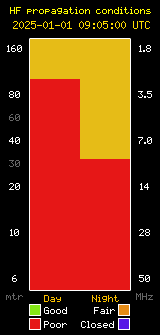Alex Henderson M0TOT has kindly forwarded details of a Morse Code practice project he has recently constructed using a pencil sketch of an LF Oscillator design given to him by Merv M0WVE.

Alex then took the next logical step of squirting the audio output from his build into the line-in socket of his PC soundcard and then mapping this to the input of the excellent free Audacity AV software to display the resulting waveform and allow tuning and optimisation of both the signal and operator technique, which is the whole point after all.

Alex reports reasonable results, and says that it's better than listening to Morse recordings on 78 RPM vinyl. I have no idea what that is. No idea.
Apparently, the circuit diagram is based around a 'T' notch filter, which is like a low-pass filter back to back with a high-pass filter leaving a sharp narrow notch pass band in between to clean up the tone.
I was signposted to Alexander Lang's well-written blog for a reference article on T Notch filters if you're interested in further reading: https://langster1980.blogspot.com/2017/02/how-to-make-twin-t-notch-filter.html


Connecting LF Oscillator to PC and Using ‘Audacity’ Audio-Visual Software
PC Settings (Windows 10 OS)
Settings > System > Sound > Input Devices > Linein (Realtek (R) Audio) > ‘Device Properties’ > ‘Enable’
Setting-up ‘Audacity’
Audio Host = MME
Playback Device = Speakers: (Realtek (R) Audio)
Recording Channels = Mono
Recording Device = Linein: (Realtek (R) Audio)
LF Oscillator (50 to 1200 Hz)
1. Fit 3.5 mm stereo socket as an output (to PC) and use stereo patch lead or 4-way stereo lead.
2. The stereo jack socket, from the LF Oscillator, should be wired as a ‘mono’ connection. The ‘Ground’ is soldered to the sleeve and the ‘Mic’ is soldered to the tag and tip.
3. The stereo patch lead is connected with one end to the LF Oscillator and the other end to the PC audio input.
4. The Morse Key uses a 6.35 mm mono jack plug.
5. For the music ‘buffs’: 50 Hz = Note ‘G’ to ‘G#/Ab’ and Octave ‘1’ and 1200 Hz= Note ‘D to D#/Eb’ and Octave ‘6’.
Alex has once again offered to produce a few PCBs if anyone is interested in having a go themselves. These are around £30 on fleabay, so save yourself some money.