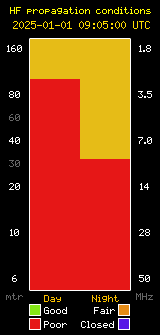Feature Articles
- Details
- Written by: Maintenance Guy
- Category: Feature Articles
- Hits: 1416
A few weeks ago, I posted an article on an RF choke I had built. I was very happy with the results when using it in the shack on my Cushcraft trapped vertical antenna. Much reduced noise levels, and also slightly improved reception reports when using WSPR and FT8. Not sure exactly why that was, but less RF in the shack allowed better manual ATU tuning I suppose, and also less noise being transmitted with the data signals, I'm going to surmise. So all good and I was ready to run some more objective tests. Then came the antenna change to an End-Fed Half-Wave. Apples should be compared only to apples, so I cleared the partial observation fluff from my head and decided to start any comparative tests from scratch using alternate fruit.
The antenna is not properly installed yet - it's awaiting installation of a second supporting mast, but I couldn't resist seeing if it was useable and it absolutely is. Much better results than the vertical it has replaced. But there was a new problem which I didn't really expect. A heap of RF in the shack. Just what my RF choke was built to avoid. Disappointing. All my USB peripherals began playing up - a sure sign of unwanted RF. I'm not too concerned at this point, as the antenna is going to be raised much higher, and I'm only getting problems when using more than around 60W on bands where the SWR is less than ideal. Still, the plan was always to mount this choke outdoors, and then to potentially install a second one at the transceiver end of the coax as well. This is what my guide and mentor Ian GM3SEK recommends anyway, so I'm just going to push on with my plans at this point.
So step one is to mount this enclosure outside. I had a Male-Female-Female-Male PL259/SO239 join in my feedline anyway, where some idiot cut through the coax with a pair of edging shears earlier this summer, and I didn't want the choke too close to the antenna so this seemed the perfect place to insert it.

Off to the workshop to find, cut and fold a suitable 2mm sheet of aluminium and form it into the above bracket. M5 x 16mm stainless button-head Allen bolts screw straight into to mounting holes on the rear of these excellent Fibox enclosures. The holes are untapped, but M5 bolts self-tap a perfectly adequate thread in the housing and would tighten up way more than the (approx. 3Nm) torque that I used to solidly secure the mounting plate to the back.
One other modification I made to the enclosure before relocating it outdoors was to add a really neat little pressure compensation valve to the underside of the unit. It only requires an 8mm hole.

I tried hard to find these two-way pressure valves in the UK, but to no avail. I had to source them from HF Kits in the Netherlands which is fair enough, but the £13 UPS shipping cost was tough to swallow. They did arrive within a couple of days however, and as I felt bad about the postage being more than the parts, I ordered loads of other HF goodies to make myself feel better...
The valves (part number RND 455-01100 if you want to try and source them elsewhere yourself) are there to solve the potential problem of the pressure differential between the inside and outside of the IP66/67 enclosure as the internal coax and toroids heat up and cool down with normal use. If you just punched a hole in the enclosure, it'll just fill up with spiders and moisture over time, so I've been told.
Another little job completed, and on to the next one.
Berni M0XYF
- Details
- Written by: Alan G8YKV
- Category: Feature Articles
- Hits: 2046
The idea is to locate the hidden transmitter by means of radio direction finding. The person with the hidden transmitter transmits a signal on a set timetable on a previously announced frequency; be aware of last minute frequency changes due to interference. The trackers then have to locate the hidden transmitter by measuring the strength of the received signal from various locations that they decide to travel to between transmissions.
What do you need to go Radio Direction Finding?
- A means of transport
- Small beam antenna
- Mobile (or preferably handheld) radio for the frequency being used
- Map, normally OS Landranger Series, for MSARS we tend to use map#198
- Pencil, ruler and compass
- Variable attenuator is nice to be able to reduce the received signal when you get close.
What do you have to do?
The trackers normally start from one location, for MSARS, Cyprus Road Car Park is usual.
Make sure your radio is tuned to the correct frequency, and on the first transmission swing the beam to get the maximum signal level.
Mark the direction of the signal on the map with the aid of a compass if your sense of direction is not good. From here proceed to another point where you can park up safely, preferably 90 degrees from the direction of the signal and take another reading when the hidden transmitter transmits for the second time.
Repeat this a third time and you should have a triangle at the crossing points of the pencil lines. The transmitter should be in that area, but beware, 'it ain't necessarily so' - signal reflections can cause havoc!
Repeat the measurements until you find your target. The stronger the signal the more attenuation you can use. If you do not have access to an attenuator you use your beam horizontally, or remove the antenna all together, just using the handheld if you are very close but cannot find the transmitter.
You may need to abandon your vehicle in the latter stages if the target is very well hidden.
The person with the transmitter should be located in a publicly accessible area, but not necessarily in plain sight.
This is not an exhaustive guide but an insight into how to go about it for the first time.
Good Luck
Alan G8YKV
- Details
- Written by: Maintenance Guy
- Category: Feature Articles
- Hits: 6246
Construction time again
Wheels, sliced bread, gravity. No point in trying to re-invent them. I'm not creative enough or committed enough to publish ground-breaking new research, discover fundamental truths about the human condition or reassemble a disassembled clothes peg. I do like to build and own nice things though, so my philosophy in this regard comes down to seeking out the very best of other peoples' work, and then copying it. I'm very happy to give all the credit that's due, as long as I get to keep the shiny thing that I produce.
Thankfully, in the amateur radio world, I'm discovering that this approach works out pretty well due to the unselfish and benevolent nature of the people that wear the mantle.
I came across a chap called Ian White GM3SEK giving a lecture on good RF housekeeping at an RSGB convention. It was very inspiring, and I built one of the mains filters he championed. I'll write that up another time, but his website led me to rediscover the work of another guru, Steve Hunt G3TXQ, who also had an impressive website. I remember it well, because Steve is sadly no longer with us, and he rather emotionally wrote about his deteriorating health on his blog. You can view the whole site at www.karinya.net
It's great that the site has been kept operational by those he left behind, as it's a really positive legacy. Highlighted there is one of the best technical papers I've read during my training, which I'll link to at the end of this article. It's on getting the most out of an RF choke across the amateur HF bands - hence this project. Why wouldn't you build one? Give yourself the best chance, I say.
I'll let you read the paper in your own good time - it's almost compulsory I would suggest - but here's the spoiler.

Just take a moment to suck all that up. What a great reference image. Unless you have specific requirements below 7MHz, just build the best. Nine turns of 50Ω coax on three FT240 52-mix ferrite toroids. So I did.
Parts list
Ferrite Toroids: Fair-Rite 52 mix 12.7mm x 60mm - available from Mouser
Coax Cable: TWO metres of RG142 High Power 50R Coaxial Cable - available from Enigma-Shop
Enclosure: Fibox PC 95/75 HG 100mm x 100mm x 75mm in UV Stable Polycarbonate - available from Farnell
Coaxial Sockets: Amphenol 83-1R (SO239) - available from Farnell
Stainless Steel M3 nuts (nyloc) & bolts: eBay, Amazon, wherever.
Get on with it
 I'm not going to drag this out.
I'm not going to drag this out.
Apply a few drops of super-glue between each of the toroids and stick them together. Let it dry for a few minutes. You can tape them with something like PTFE tape instead if you think you might want to re-use them individually for something else later, otherwise this becomes a permanent marriage.
Why did I choose RG142? I don't intend to run a lot of power through this, but it would nice to have the option in the future. I also don't want to ever have to worry about how hot it's getting, so I went with the high-power capable option given my limited knowledge about these things. Now, to make life a little bit easier for myself further down the line, I decided to solder the 3mm shield tag (which bolts to the SO239 chassis-mounting point) before I started. I'm not sure this made any difference to be honest. I was worried that soldering the relatively small diameter RG142 core into a big 'ole SO239 socket was going to be tricky, mechanically speaking. Turned out not to be the case at all. Other factors would make this seem like a walk in the park. More on this later.
 Wind 9 turns of the coax around the tri-toroid creation. You can wind it quite tightly without risk of 'collapsing' the dielectric and causing a pinch-point. I used a 'crossover' mid-wind to allow the two 'tails' to stick out on opposing sides of the resulting choke.
Wind 9 turns of the coax around the tri-toroid creation. You can wind it quite tightly without risk of 'collapsing' the dielectric and causing a pinch-point. I used a 'crossover' mid-wind to allow the two 'tails' to stick out on opposing sides of the resulting choke.
Don't forget, each time the coax passes through the centre equals one 'turn' - whichever orientation or winding pattern you use.
You may want to avail yourselves of the extra hand offered by numerous cable ties. Whilst winding as tightly as you need isn't an issue, having the whole lot unravel in an instant if you let any part of it go is a distinct possibility. Employ the first cable ties early, liberally, and as soon as you get the ninth turn completed. You can always snip off those you don't need later.

Size matters
So, I know you counted the turns, right? Because you're reading an article about winding an RF choke? Sure, I get it. I can count too, and my choke only has eight turns. I could have left it - I'm sure it would probably have done a reasonable job, but I'm just not made like that. One metre of RG142 isn't quite enough for nine turns on three toroids. Unfortunately, at my chosen supplier, it's only sold by the metre, so make sure you order TWO metres like I did at the second time of asking.
OK, now let's put that lot aside and turn to the enclosure work.
I should say that I chose this box because I liked the construction quality, the sturdy lid-clamping bolts (they may look flimsy, but they are actually really substantial, and are semi-retained in the lid to avoid misplacement) and the IP67 rating. I also spent the additional money on the polycarbonate version as I want the option of leaving it outside for an extended period of time.

Mark and drill the enclosure to take the SO239's. I chose to fit mine in the middle of the lower half of the Fibox enclosure. With hindsight, it may have been better to fit them higher up to make it easier to solder the SO239 connections - I'll never know now. I used the trusty step drill to punch the two 16mm holes (I didn't quite drill the full depth - just enough to properly seat the sockets) and a 3mm drill for the mounting bolt holes. The polycarbonate machines well - it's fairly hard material. If you don't have step drills, then you should consider getting a set. They are just so useful for all manner of things.
Ah, and it was all going so well...
Bringing the whole lot together was a bit of a nightmare. I'm not really sure why it was so hard. Maybe the box wasn't quite big enough, or that RG142 wasn't the right choice of coax. It's certainly a handful to work with once coiled. I also found that the most frustrating part was soldering the centre core of the second socket connection. Not enough room to work, the soldering iron kept touching the box (burning polycarbonate - aromatic...) my fingers (past caring at this point) and the plastic dielectric and outer protective coax sleeve.
I gave up when the centre core snapped off at the end of the exposed dielectric for the third time. It's really brittle - you only get to bend it twice before it breaks off. My solution was to cut two additional sections of the inner core out of the spare coax I had, and pre-soldered these to the SO239 and the second shield tag. I then installed the second SO239, and finally made the two connections where I could get to them (and see them, more to the point!)

It looks a mess, but there is sufficient clearance between the signal core and the braid at all points, and the joints are electrically sound. Basic continuity and isolation tests checked out OK.

Couldn't wait to get the lid on, so that no-one will ever see what's inside. I'm naturally self-critical, but maybe I'm being a little bit hard on myself having seen the inside of similar offerings from the likes of MFJ etc. Some of that stuff is properly embarrassing. Nonetheless, I'm going to re-make this entire thing at some point. I may try an alternative coax type, but the first thing I'll try is just to mount the toroids at 90° so that the coax 'tails' are naturally pointing straight towards the SO239 sockets. Physically there is just enough room vertically to do this, and the lid would then hold the guts firmly in place too.
Well, at least it works - that's the main thing
I've only performed some perfunctory testing to date. I'll do some objective testing over the next few weeks, but already I can notice a significant reduction in noise at the receiver. The choke is currently installed at the radio end of the feedline, but I may insert it in the middle (outdoors) and then also try it at the base of the antenna itself to see what difference it makes. I might even put one at either end eventually. Other immediate effects I've noticed, are seemingly much improved hit-rates to the Americas, Australasia and the Gulf states (although this could be improvements in the band conditions themselves on both 20m and 40m) using high duty cycle modes like FT8, JS8 and WSPR - with no discernible heating of the choke coils even at 100W input power. I'm sure I could hear more people on the 80m net this morning too, so I'm hopeful of some real-world improvements. Manually tuning my MFJ-949E was a lot simpler too. Touching the tuning knobs and chassis whilst making adjustments no longer causes a noticeable fluctuation in the reflected power levels, so I'm thinking that's down to less RF floating around the shack. I'll have to experiment with switching the choke in and out of line on various frequencies and report back, but it's looking good so far.
Here is a link to Steve Hunt's excellent paper: High Performance Common-mode Chokes - first published in Radcom Plus May 2015
Berni M0XYF
- Details
- Written by: Steve GJ6WRI
- Category: Feature Articles
- Hits: 939
A few short years ago, there was a 'falling out' between a couple of the popular radio related software houses, which resulted in a suspension of a couple of programs talking to each other, but quite quickly, a third party coded a solution to fill the void. That's all behind us now, but at the time, it made me curious about how applications, be they from the same suite, or different programs, exchange relevant information. An example of this is WSJT sending a QSO to be logged by your regular station log. One way this is achieved is with UDP.
Wanting to know exactly what was exchanged, I contacted my logbook provider who gave me some good pointers, but as the API part of the software that looked after this data wasn't developed by them, he couldn't elaborate further.
I then happened upon this gentleman Chris Fredericks VK2BYI who had written a paper on the very subject. The article below is in depth and probably beyond a lot of our understandings, but if you are interested, it is a great source of information. I think most of the issues faced at the time have been resolved, so this article should be treated as FYI only!
Steve GJ6WRI
The 'paper' is reproduced with the expressed authority of the author Chris VK2BYI.
- Details
- Written by: Maintenance Guy
- Category: Feature Articles
- Hits: 1489

Last week I installed an alternate image on my Raspberry Pi 3 Model B - the recently available SDRPlay image. I have the (rather excellent, in my opinion) RSPdx SDR receiver, and I'm in the process of migrating as many radio-related applications as I can over to the Pi as part of a wider logical reorganisation of my setup.
All went well, but I quickly found the CPU temperature hitting some fairly alarming numbers when using Cubic SDR for more than a few minutes. That was all the excuse I needed to spend some money on an upgrade. I guess I could have just opted for an active cooling solution, but as a new Raspberry Pi is small enough to get past an unsuspecting wife, it was a virtually guilt-free foregone conclusion.
I've always liked the look of the Argon Pi cases as they appear to be really well engineered, so one of the M.2 versions quickly followed an 8GB RPi 4B into the PiHut shopping basket as well as a WD Green 240GB M.2 SATA SSD and an official PSU. Then the difficult bit - waiting for it to arrive.
Now this may seem daft. I know how big a Raspberry Pi is, but I was still surprised to see the size of the Argon case. Somehow, Internet reviews made it literally more of a 'big' deal in my mind. Pleasantly surprised though, as I had partly justified the purchase on the compact and robust nature of the thing with one eye on a transportable setup.
The Pi 4 is what it is, so I won't linger here. It's much faster and more capable than my 3B, so I just want to cover the very straightforward marriage with the Argon One M.2 (which confusingly also carries 'Argon40' branding - it turns out that this is the name of the company).
The Argon basically comes in three parts. The metal 'lid' for want of a better name, the base, which houses the SSD module (which won't take an NVMe SSD by the way, only Key-B and Key B&M) and a daughterboard which relocates two full sized HDMI ports and the audio socket to the back of the unit.
The top half is definitely where most of your £40 goes. It relocates the USB-C power socket to the rear panel, the GPIO pins to the top rear of the case, acts as a sizeable heat sink, and houses a small cooling fan.


Assembly (and that's all this is really - a simple, modular project) is guided by a well written and clearly illustrated manual which is worth stepping through as you go. Firstly, the HDMI board plugs into the side of the Pi, and then the inverted assembly drops into the top half of the case, sandwiching two silicon thermal pads (supplied). It's at this point that you realise just how well made this enclosure is - everything lines up just as you would hope, and with nice tight tolerances; GPIO pins, all the PCB-mounted hardware at what is now the rear of the device, and all the screw holes. It's precision-cast alloy and beautiful to work with and handle.

It feels heavy and never gives you any concern that you're close to stripping a screw thread. The small detachable metal flap which covers the external GPIO array snicks satisfyingly into place on a couple of magnetic pads. It just puts a smile of contentment on your face. The GPIO pins are all very well labelled and I suspect that the legend won't be rubbing off anytime soon. The pinouts are usefully colour-coded too.

One of the selling points of the Argon is also one of the downsides of the Raspberry Pi itself, and that is the process of powering the device on and off. Yanking a wire out and plugging it back in again is not where I want to be. The Argon has a high quality push-button power switch at the rear, which is subsequently integrated into the completed system via a small software tweak, and it works like you'd expect. Short click to power on, click and hold to power off. Double click also does a soft reboot. Nice touch. There is a jumper on the upper PCB to effectively disable this, so that the Pi will boot as soon as power is applied to the board if you so wish. Based on the use you're putting your Pi to, this could clearly be a distinct advantage, but not for general 'desktop' use I feel. It could of course be very useful if you're running a remote station. An IR sensor/receiver is also added to the Pi's already feature-packed specification, allowing use of Argon's own remote control (an optional extra). I'm sure somebody will have a use for that in the media-center world perhaps.
Finishing up this little project, is the optional M.2 SSD installation. Not required, but I have an irrational fear of future regret, so blowing another £30 on a 240GB SSD in the Argon's basement just sounded like a prudent future-proofing policy.

Construction of the plastic base was again more than adequate, but didn't have the same metallic sensory titillation as the lid. If it had, I'd probably be criticising it for being unnecessary. Fitting the drive was straightforward, although the securing screw, which was already located where you see it in the photo prior to the memory module being fitted, came away from the PCB with the brass standoff attached. That should clearly go underneath the drive, but I bet a lot get installed incorrectly because of this minor niggle.

Final steps are to fit your microSD card of choice (Sandisk Ultra Class 10 all the way here) pre-loaded with your software, fit the remaining screws and rubber feet, and plug in the USB3 plug thing. The what? Yeah, that's what connects the two halves together electronically. It means you effectively lose a USB3 port, but gain a SSD so that's fair enough.
Maybe you also noticed that at no point did we plug anything into the USB-C power port on the Pi itself. Cleverly, the power is now delivered by some internal magic - I'm guessing via the GPIO pins and the previously mentioned USB-C port round the back - so you can still use the factory 3A power supply.
Changing the microSD card just became a screwdriver-based operation, but that's probably the only real drawback with this case. There is a slot in the upper housing to feed through the ribbon cable for the Pi camera, though I've not tried this yet.
The end result is a tough, compact and very capable little machine which would stack up well against Linux laptops of just a few years ago. Ideal for a field day or just a little portable messing around if you can find a suitable monitor solution. I know small touchscreens are available for example. I'll be testing and evaluating the setup over the next couple of weeks, and may write some of that up if I think it's of interest,
Berni M0XYF