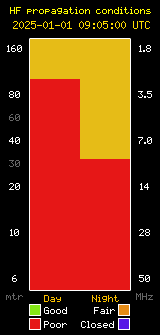Feature Articles
- Details
- Written by: Tony G3XQM
- Category: Feature Articles
- Hits: 1401
Two of us were invited to visit broadcasting house Portland Place to see Radio One in full swing, plus visits to the other studios.
We arrived at the reception where we made contact with our friend Douglas Morgan who worked for the BBC. He invited us to the Langham Hotel for refreshments and explained who would be our guide for the afternoon which started at 2pm.
 Sure enough when we returned to the reception area we were introduced to Derek Chinnery who was the executive producer of Radio One (Later to become controller of Radio One).
Sure enough when we returned to the reception area we were introduced to Derek Chinnery who was the executive producer of Radio One (Later to become controller of Radio One).
Our first stop would be to visit some Radio Four Studios where we were amazed to walk into a very large area where all around the room were floor to ceiling curtains of very high quality and thickness, with carpet on the floor. It was explained to us about programs made here were high quality and needed good acoustics.
After visiting Radio Four our next stop was to see a program being transmitted live from Radio 3. This was in a small room consisting of reel-to-reel tape players. The one in use at the time we called in, was playing a concert with tapes running at 15rpm. There was just one lady monitoring the tapes.
From Radio 3 we were taken to the Radio 2 Studio where Terry Wogan was presenting his live afternoon show. We were allowed to enter as long as we didn’t make a sound.
When he had a few seconds after setting up his next record, he left his consul and came around to chat to us. He seemed very interested why we were there and explained a few things to us before returning to his seat.
We stayed for a while, and then moved onto the Radio 1 Studio where this time, we were only allowed into the continuity room. The DJ was in full swing with his program in the main studio viewed through a large soundproof window, but operators could hear the live program from a large speaker or headphones.
The continuity team were very alert to sound as I stood in front of one of the speakers. I was requested to step aside as the sound became muffled.
We spent quite a long time watching the DJ working, but then it was time to leave. But before departing we met Emperor Rosco who with Tony Blackburn and Ann Nightingale were just going to start on his Rosco Round Table program for the afternoon.
After chatting it was time to leave after having a very enjoyable and interesting afternoon.
73’s John Blissett & Tony Finch
- Details
- Written by: Maintenance Guy
- Category: Feature Articles
- Hits: 1082
Written by John Berry, GM8JBJ
Many members will remember the phone patch - the forerunner of mobile phones.
In one example, ships at sea would call Portishead Radio on HF and ask to be connected to a landline number. Once the landline subscriber answered, the ships radio service operator would flick a switch and a husband would talk to his wife, or captain would talk to his or her port agent. It was an essential service.
In another, an Aircall, Securicor or BT - mobile user would selcall their service operator. On answering, the mobile user would request connection to a landline. When the landline subscriber answered, the operator would flick a switch and connect the two. Aircall and Securicor were simplex. BT was duplex and a forerunner of our present mobile networks.
Now, fast forward to today.
In a pre-CoVid world, Scouts could talk to other Scouts via amateur radio on the third weekend in October each year. Jamboree On The Air is an ad-hoc event that stems from cooperation between local Scouts and radio amateurs. During JOTA, amateur operators set up calls and pass the mic to a Beaver, Cub, Scout or Explorer. Those Scouts pass ’greetings messages’ to other Scouts elsewhere in the UK or worldwide.
Then came CoVid.
Jamboree On The Air this year was held from Friday 16th to Sunday 18th October. At the time, and in most areas, Scouts were at what they refer to as Readiness Level Yellow. Small scale face-to-face activities were allowed, but everyone attending had to be socially distanced. These constraints precluded traditional JOTA operation with the amateur operator sitting beside the Scout. New methods of operation needed to be found.
So, Scouts and their radio amateur partners perhaps needed to take a leaf from the days of phone patch.
Here’s the solution using the likes of Zoom that Borders District Scouts used at the special event station GB2SBS run by John, GM8JBJ and Sue, MM3SLB.
 The connection between Zoom and HF is made using an XGGcomms digital interface containing a C-Media CM108 chipset sound card for digital-to-analogue conversion. The interface links the USB socket of a Raspberry Pi running a Zoom session to the HF transceiver 13-pin facilities socket. Normally digital interfaces use a sub-carrier VOX to key the transmitter. An interface was introduced to disable the VOX and add a manual PTT and this box is shown (light grey) in the adjacent picture.
The connection between Zoom and HF is made using an XGGcomms digital interface containing a C-Media CM108 chipset sound card for digital-to-analogue conversion. The interface links the USB socket of a Raspberry Pi running a Zoom session to the HF transceiver 13-pin facilities socket. Normally digital interfaces use a sub-carrier VOX to key the transmitter. An interface was introduced to disable the VOX and add a manual PTT and this box is shown (light grey) in the adjacent picture.
The ’DATA’ position connects the digital interface for digi-modes use and is the pass-through state. The ’PATCH’ position interrupts the VOX and enables the ’TX KEY’. The TX KEY connects Zoom to HF - the ’patch’ state - and keys the transmitter. The interface uses two two-pole on-on switches and a lead and some wiring. On receive, the audio is routed through the interface to the Raspberry Pi audio and on to Zoom.
John, GM8JBJ, was radio operator while Sue, MM3SLB, acted as ‘Zoom’ controller. In fact, GoToMeeting was used (rather than Zoom), but the solution is common to all online meeting platforms. The voice quality of ‘Zoom’ participants was excellent in both directions.
For anyone wanting to set such a system up for JOTA, there are some points to note.
The radio operator must join the Zoom meeting using the PC with the interface. In my case, I used a Raspberry Pi with a camera pointing at the rig so that the young people on Zoom would be able to see the rig and its settings.
Part of JOTA is also generally to work on, and complete, the Communicator Activity Badge when the young people must log 25 stations. Several must therefore be on the Zoom call simultaneously, listening to on-air proceedings for a few hours.
The radio operator must also join the Zoom meeting with a separate PC with headset and mic so that they can talk to the Zoom controller. The Zoom controller can then also hear the on-air proceedings, and hence they know when to tell the young person to go ahead. If this link is missing, the Zoom operator is working blind.
Having three independent on line meeting connections over one broadband circuit does tax the broadband capability, though!
And radio and Zoom operators must of course be in separate rooms to avoid howl round.
Then Scouts join the Zoom call as normal and talk over HF in turn.
Simples! And it worked perfectly.
And the results? 26 QSOs with stations in 18 countries over 10 hours. 10 Scouts participated for about 4 hours each. Another 10 or so stations were heard and logged, including V55JOTA, in Namibia, though conditions faded before contact could be made. Our Scouts passed 15 ’greetings messages’ or patches. And since all had completed a training session beforehand, all will now get their Communicator Activity Badge. The training session was effectively a slimmed down Foundation Course.
The best DX was KA8OFC, Michigan with second place to VY2GF, Prince Edward Island. Best QSO was LX9S, Scouts World Bureau, in Luxembourg.
And the icing on the cake for one of our Scouts was when CR7ARW videoed her greetings message being received and sent us the recording.
JOTA this year was a much-muted affair. Sole operators lamented that they were unable to have any participation with their Scouts. Unfortunately, GB2BS seemed to be the only station who could put Scouts ‘on-air’. We were the only station who thought ahead to use the phone patch concept.
Perhaps more radio amateurs will make connection possible next year.
John Berry, GM8JBJ
- Details
- Written by: Maintenance Guy
- Category: Feature Articles
- Hits: 857
Database collated by Chris G4ZCS
Call sign prefix database
Mid Sussex Amateur Radio Society
Issue 22 - Spring 2020
Please feel free to use and circulate this list. Chris G4ZCS will be pleased to receive corrections and additions as they are noticed. There are over 2000 entries. Additions are continually added, please check for updates. For date and prefix "exceptions" please check with the "Club Log" on-line database, as this is updated daily and is reccomended. Read with care!
- Details
- Written by: Maintenance Guy
- Category: Feature Articles
- Hits: 1030
Automatic Position Reporting System (APRS) - Bob G0BUX
APRS - What is it?
- A system for digital tactical data communication
- Introduced in 1992
- Developed by Bob Bruninga, WB4APR
- Uses the AX.25 packet protocol
- Special APRS packets embedded in AX.25 packets
- Operates in un-connected mode
- Mainly on 144 mhz (144.800 in Europe)



Mobile APRS Station - How
- GPS Receiver - with serial output
- Integrated Option
- Kenwood D700/D710 or
- TH-D7A
- The other Option
- Existing Transceiver
- TinyTrak or Open Tracker

Fixed APRS Station - How
- Computer (MAC, Windows, Linux)
- APRS Software
- Maps
- TNC
- Physical (e.g., Kantronics), or
- Software (AGW-PE)
- Transceiver
- Internet Connection
- WX Station (optional)

Extending the Range
- Digipeating
- APRS Internet Servers
- IGATES
- APRS Database and Search Sites
APRS - Why?
- Disseminating WX Info
- Public Service Events
- Tracking mobile stations in emergencies
- Text Messaging
- We’re hams - do we need a reason?
- Details
- Written by: Maintenance Guy
- Category: Feature Articles
- Hits: 3256
Intoduction
WebSDR (Software Defined Radio receivers) connected to the internet via a server permit a number of simultaneous connections allowing listeners to independently tune any frequency within the band offered and hear the signals via their own computer audio output (speaker).
These Web SDR's are established and operated by individual amateur radio operators, radio clubs and universities around the world.

Each website offers similar features to operate the WebSDR, firstly an introduction to the sponsor and their installation, followed by a spectrum or waterfall display for the band selected in the various selection boxes.
The type of modulation and filter bandwidth can also be selected to suit the signals you wish to monitor.
The use of HTML5 allows the WebSDR's audio stream to play directly via your compatible browser (Chrome, Edge, Opera and Firefox.) All of these enable full access to any of the WebSDR's in the list below without resorting to the installation of any additional software.
So lets get started - here is a selection of WebSDRs in the UK. You will notice they offer a range of different bands to monitor. The first is Hack Green - Great for monitoring the Sunday morning MSARS 80m club net!
N.B. If there is no audio make sure that you have opened up the WebSDR in one of the browsers above.
iPad Users: Click 'IOS audio start' which you will find on the RH side at top of the waterfall next to HTML5 button.
| Web SDR Name | Location | Bands Covered | Link |
|---|---|---|---|
| Hack Green HF | Nantwich, Cheshire |
160m; 80m; 60m; 40m; 20m; 17m.
|
http://hackgreensdr.org:8901 |
| Hack Green VHF UHF | Nantwich, Cheshire |
70cm 2m 4m + (10m)
|
http://hackgreensdr.org:8902 |
| Southampton Wireless Society | Farnham |
LF 2m 70cm 3cm + Follow the ISS, Funcube-1 and High Altitude Balloon Transmissions on the Satellite Tracking Map
|
http://farnham-sdr.com |
| University of Twente | Enschede, Netherlands |
0-29MHz continuous - Includes WSPR and Chirp Receivers. Full instructions on their site.
|
http://websdr.ewi.utwente.nl:8901
|
| General list of sites | Over 100 SDR's |
For the latest list click:
|
http://websdr.org |